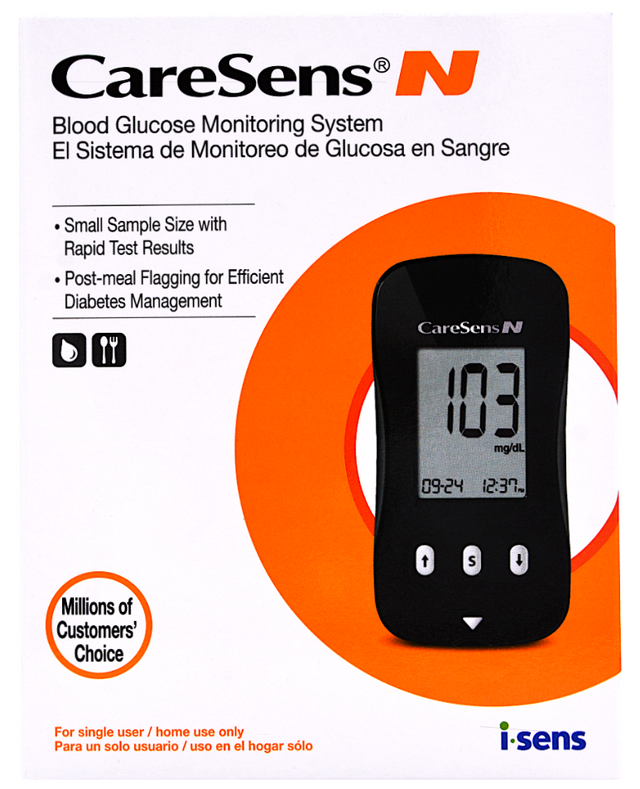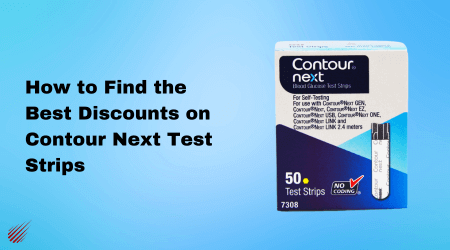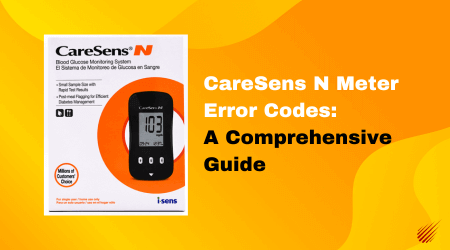
CareSens N Meter Error Codes: A Comprehensive Guide
If you're a user of the i-Sens CareSens N Blood Glucose Monitoring System, you may have encountered error codes during your glucose testing. These error codes can be essential indicators, helping you ensure the accuracy of your results and maintain your diabetes management routine. In this blog post, we'll walk you through the various CareSens N Meter error codes and explain what each one means. We'll also give you tips on how to avoid errors. We've gathered this data from the i-Sens CareSens N Blood Glucose Monitoring System User Manual for your convenience.
Understanding i-Sens CareSens N Meter Error Codes
CareSens N Meter Error Codes - System Errors: Er1 - Er6:
Unlike meters such as the Ascensia Contour Next One, CareSens N Meter error codes are relatively limited in number making it simple to diagnose problems. There are only 6 error codes which start with "Er" and end in a number.
Error Code 1 (Er1) - Used Test Strip
Er1 will be displayed if the meter detects a used test strip.
Solution: Remove the used strip and replace it with a new one. Make sure to use a fresh test strip for an accurate reading.
Error Code 2 (Er2) - Strip Inserted Too Early
Er2 means the blood or control solution sample was applied before the insert symbol appeared.
Solution: Remove the used strip and repeat the test with a new test strip and wait until the symbol appears before applying the blood or control solution sample. Make sure to use a fresh test strip for an accurate reading.
Error Code 3 (Er3) - Temperature Out of Range
Er3 indicates the temperature during the test was above or below the operating range.
Solution: Move to an area where the temperature is within the operating range (50 - 104˚F) and repeat the test after the meter and test strips have reached a temperature within the operating range.
Error Code 4 (Er4) - Blood Sample Issue
Er4 signifies the blood sample has abnormally high viscosity or insufficient volume.
Solution: Repeat the test using a new test strip.
Error Code 5 (Er5) - Wrong Test Strip
Er5 means the wrong blood glucose test strip is used.
Solution: Repeat the test with a CareSens N Test Strip. Insert the strip with the contact bars facing up, and push in gently until the meter turns on.
Error Code 6 (Er6) - Hardware Problem
Er6 means there is a problem with the meter.
Solution: Do not use the meter. Contact Customer Service: 1-800-429 5001.
If you've run out of CareSens N Test Strips or need to purchase more, xeteor.com offers a box of 50 test strips for $9.99 per box with fast free shipping nationwide. Pay as low as $8.99 per box when you buy 6 or more.
General Troubleshooting Tips for CareSens N Meters
The display is blank even after inserting a test strip.
- Check whether the test strip is inserted with the contact bars facing up.
- Check if the strip has been inserted completely into the test strip port.
- Check if the appropriate test strip was used.
- Check if the batteries are inserted correctly.
- Replace the batteries.
The test does not start even after applying the blood sample on the test strip.
- Check if the confirmation window is filled adequately.
- Repeat the test after inserting a new test strip.
The test result does not match the way you feel.
- Repeat the test after inserting a new test strip.
- Check the validity period of the test strip.
- Perform control solution test.
CareSens N Meter Error Codes: How to Avoid Them
Now that you know what the error codes mean, here's how you can avoid common errors with your CareSens N meter and test strips.
- Make sure you are using the correct test strips. The CareSens N Blood Glucose Monitoring System only works with CareSens N Test Strips. Using the wrong test strips can result in inaccurate results.
- Store your test strips properly. Test strips should be stored in a cool, dry place. Avoid exposing them to direct sunlight or extreme temperatures.
- Use a fresh test strip for each test. Do not reuse test strips.
- Apply enough blood to the test strip. If you do not apply enough blood, the meter will display an error code.
- Insert the test strip correctly. The test strip should be inserted into the meter with the contact side facing up.
- Wait for the meter notification before removing the test strip. Do not remove the test strip too early, as this can result in inaccurate results.
- Clean the meter regularly. Wipe the meter with a damp cloth after each use.
CareSens N Meter Error Codes: Additional Tips
- Wash your hands before testing. This will help to prevent dirt and bacteria from contaminating your blood sample.
- Choose a finger that is clean and dry. Avoid testing on fingers that are swollen or have wounds.
- Prick your finger on the side. This is the least painful area to prick your finger.
- Massage your finger gently. This will help encourage blood flow.
- Apply the blood to the test strip immediately. Do not let the blood dry before applying it to the test strip.
By following these tips, you can help to avoid common errors and ensure accurate results with your CareSens Meter.
Contacting CareSens Customer Service - A Checklist:
If you need to contact CareSens Customer Service for support, their phone number is 1-800-429 5001.
Below is a checklist of the information to gather to ensure a smooth experience:
- Have your CareSens N blood glucose meter, CareSens N test strips, and CareSens N control solution available when you call.
- Locate the model number and serial number on the back of the meter.
- Check the test strips' expiration date on the bottle.
- Verify the battery status.
Understanding your CareSens N Meter error codes and how to respond to them can help you maintain accurate and reliable glucose monitoring with your CareSens N Meter. If you encounter persistent issues or have questions, don't hesitate to reach out to Customer Service for guidance.
Remember, accurate testing is essential for effective diabetes management, and being familiar with these error codes can help ensure the quality of your results.
About xeteor.com
xeteor.com, started in 2018 is based in Las Vegas, Nevada and is online pharmacy focusing on discount over-the-counter generic medications and diabetic test strips. We find deals normally reserved for "big pharma" and offer them to the consumer at discount prices. Ranking as the #1 authorized online reseller of Major Pharmaceuticals & Rugby Laboratories products according to Trustpilot.com, xeteor.com has 8,000+ 5-star reviews online, including Amazon, eBay, Trustpilot, and Google. xeteor.com is a Google Top Quality Store, earned by merchants that provide a great shopping experience.
Shipping Time & Cost
All items ship same day when purchased by 3 pm PST Monday - Friday. We offer free shipping nationwide with no minimum order. Shipping times are between 3 to 8 business days, with an average of 3.3 business days. A link to our full shipping policy is here.
Payment Options
We offer multiple convenient payment options, including Visa, Mastercard, Discover, American Express, Google Pay, Apple Pay, PayPal and Venmo.
Return Policy
We offer a 100% satisfaction guarantee. If you are not satisfied with the product, you may return it up to 100 days from the date of purchase. We offer free return shipping to ensure you can try the product risk free. A link to our full return policy is here.
How to Reach Us?
If you have questions about the product or need assistance, we are happy to talk on the phone. Call us at 1-833-787-4777 between 9 am - 5 pm PST Monday - Friday. You can also email us at [email protected] or text us at 702-659-7022. A link to our full contact us page is here.
Disclaimer: This post is intended for informational purposes only. It is not a substitute for professional medical advice, diagnosis, or treatment. Always consult your doctor or another qualified health provider with any questions you may have regarding a medical condition or before starting any new treatment. Do not disregard professional medical advice or delay in seeking it because of something you have read in this post.