Get FREE stuff when you purchase $25+!
1. Add $25 worth of items to your cart
2. Go to FREE Stuff
3. Choose your item
4. Scroll to the bottom of the description

5. Copy the highlighted code
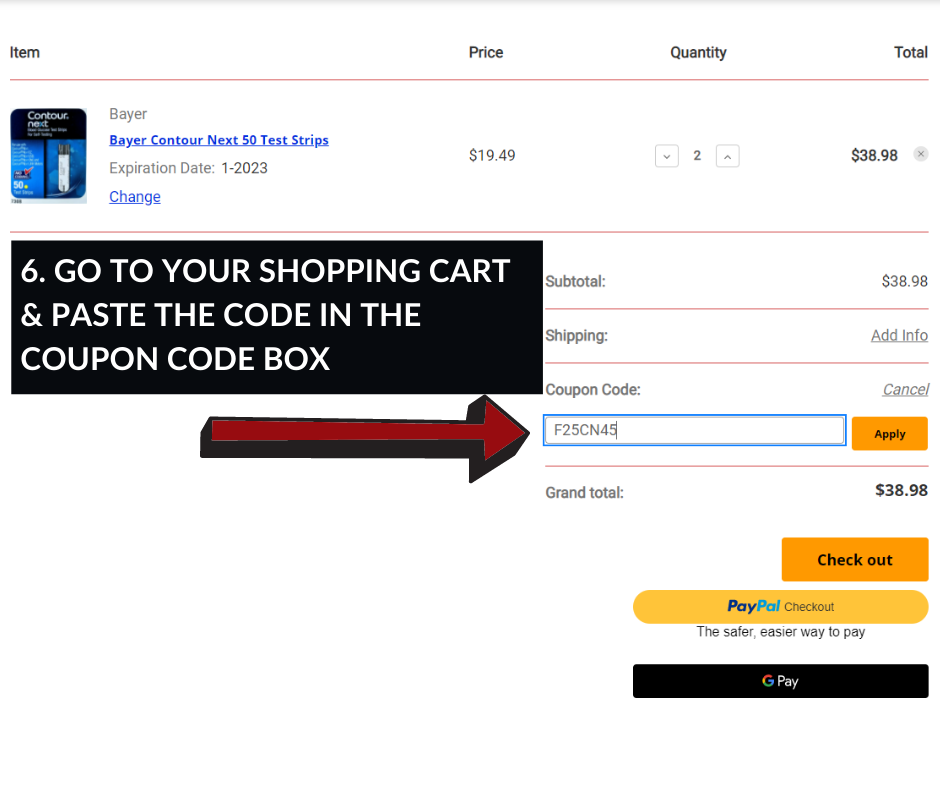
6. Go to your "Shopping Cart" & paste the code in the "Coupon Code" Box
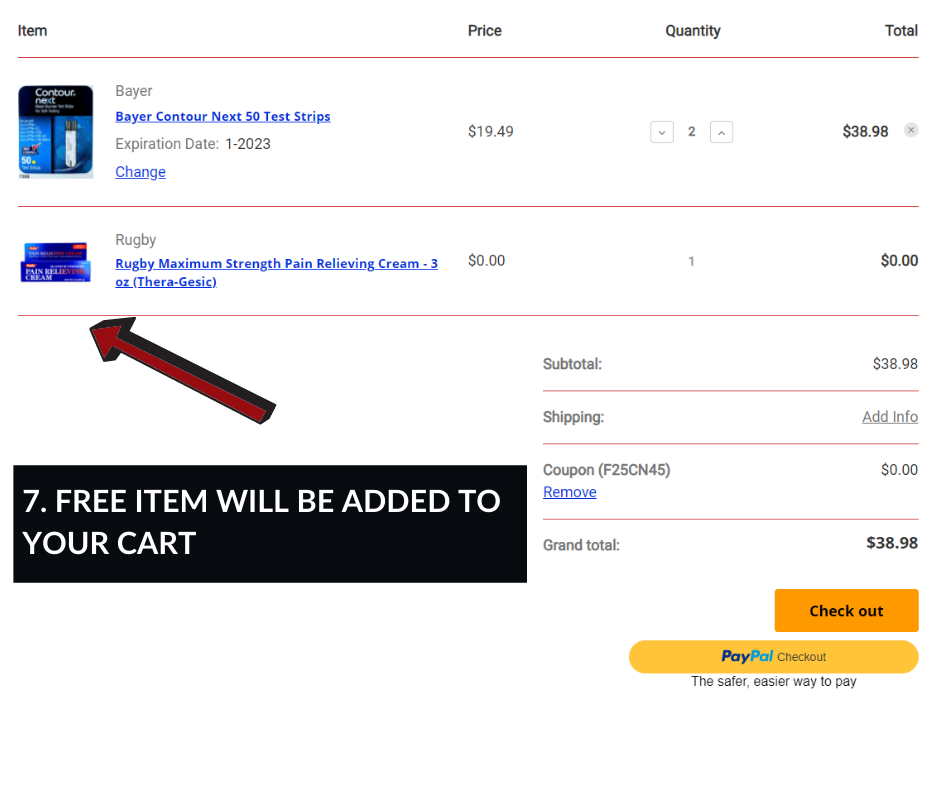
7. Free item will be added to your cart
Please note: This offer cannot be combined with other coupon codes or promotions